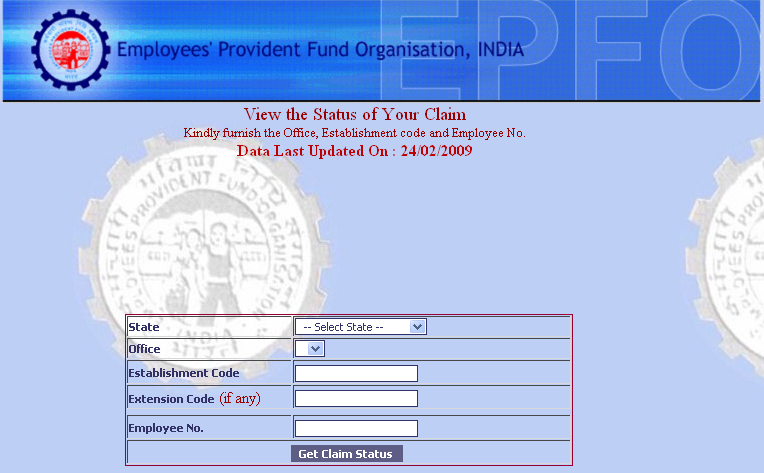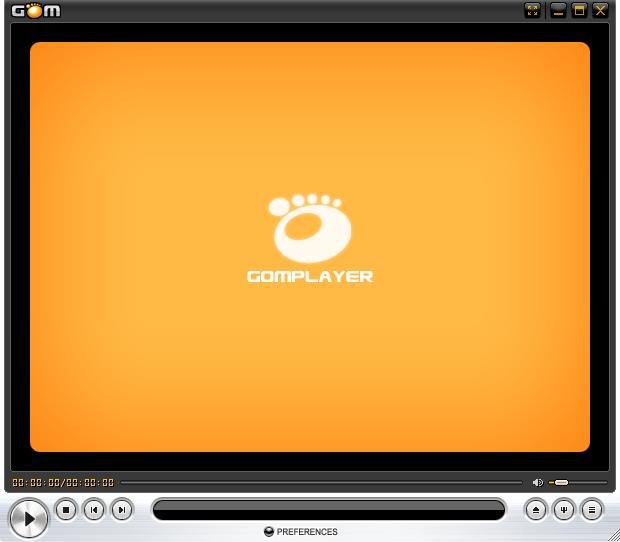Saturday, March 28, 2009
Sunday, March 22, 2009
5 Websites To Watch High Quality Hollywood Movies Online For Free
One of the best ways to relax from the hectic work schedules and stressful days is to watch movies. And that too if we get chance to watch the movies without going to a movie theatre then it is more comfortable. Especially on the weekdays if you want to see a movie after work, then watching movies online is the best way. So here are the few best web sites that offer high quality/divx quality movie streams online for free.
watch-movies.net
Watch Movie is one of my favourites as it has a huge collection of movie streaming database and excellent community support to pick the right streaming links. You can find free streaming of almost every new Hollywood movie on this web site.

This website is very unique compared to other movie streaming site because
- Multiple Source: The site provides links to multiple movie streaming sources. If one movie stream is not working properly you can switch to the other stream.
- Movie Rating: The rating of movie provided on the site are very accurate and they give you a hint on whether a movie is good enough to spend your valuable time or not.
- Movie Stream Rating: Each movie streamed on the site has multiple source and each source is rated based on the availability and quality parameters. So you are well informed to choose a good quality stream once you land on the home page of a movie stream.
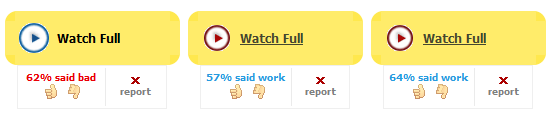
Joox.net
Joox.net has a good collection of DivX quality movies that appeal to wide range of audience. At Joox you can not only watch your favourite Hollywood movies of different categories(Animation, Cartoon, documentary, etc) but also you can watch Bollywood Movies and TV Shows.
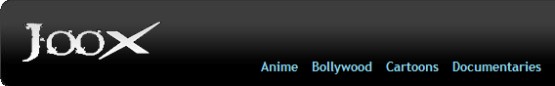
Joox does not host any of the movies streamed on the site. All the movies are hosted on http://stage6.divx.com/, a YouTube like video sharing website for high quality videos.
In order to view movies on Joox, you need to install a plugin from stage6. Joox is definitely a reliable source for watching Hollywood movies online.
66stage.com
66stage.com is another good website to watch latest Hollywood movies. Along with movie 66Stage has an up to date collection of high quality streaming TV Shows, Documentaries, Comedy Shows, Anime, Cartoons.
Like joox.net this website also does not have community support.

emol.org
Love to watch classic Hollywood movies? This is the site which you should bookmark. emol has an excellent collection of classic movies and TV shows.

Like the type of movie streams available on emol, the web design is also very classic. The layout and structure of emol website is very classic(like websites of 90s). So you may find little difficult to identify where to identify the movies and play them.
movierumor.com
Movie Rumor is another good source for latest Hollywood movie online streams.This site also hosts links to multiple sources of a same movie so that we can switch the streams if one fails.

These are the top 5 of best free high quality movie streaming source we are able to identify on the internet. If any of your favourite movie streaming web site is missing in this list please let us hear through comments.
7 Websites To Listen High Quality Bollywood Hindi Songs Online For Free
As Bollywood films and music are becoming increasing popular world wide, many web sites started offering legally free access to listen to Bollywood Hindi songs. We can find dozens of web sites that offer legally free music streaming but only very few are providing good quality streaming with minimal or very less pop-ups ads.
Here are the few best web sites that offer high quality Bollywood Hindi MP3 songs streaming for free
in.com
in.com web site is from the popular web18 Venture that also owns Indian news channels CNN IBN & IBN Live. The user interface of in.com is the best when compared to the rest of the web sites that offer free music streaming. The quality of songs streaming, esthetic look and feel with web 2.0 standards makes in.com to stand out from other sites. Personally in.com is my favourite web site to listen to the latest Bollywood songs.

The downside of the web site is the lack of huge collection of albums. The number of music albums available are considerably small when compared to other web sites. But if you are looking for latest Bollywood Hindi songs then in.com is the best place to hang around.
Raaga.com
Raaga is one of the first web sites that started offering free music online. It's been around for several years and has a huge collection of songs. Almost every Hindi Movie Album, Private Albums, Ghazals are available for streaming.

You should install Real Player plug-in (i don't like this software) to listen to the songs. Also the pop-up ads are very notorious, you need a pop-up blocker software to browser through this site.
MusicIndiaOnline.com
MusicIndiaOnline.com has a very good collection of Bollywood Hindi songs for streaming. But the web site does not follow any of the web 2.0 standards. The layout is very plain and advertisements are slapped top, left & bottom of every page.

Apart from providing free streaming of Bollywood Hindi songs, the web site also features music reviews, most popular songs lists( current top 10 & 20 songs).
DhinGaNa.com
At Dhingana.com you can not only listen to Bollywood Hindi songs but also you can build a social network with people who loves music. Dhingana platform allow you to discover new music and share it with your friends easily.

To play your favourite movie songs you can explore Alphabetical Album List or Recent Album List or Most Listened Album List. Also there is an option to filter the movie albums based on the time - Today, This Week, This Month and All Time
MusicPlug.in
I love the domain name of this site as it is chosen creatively like del.icio.us. The site has good collection of Bollywood Hindi Songs with zero pop-up ads. Another nice feature is that it offers high quality music playback for high speed Internet connections and medium quality music quality playback for low speed Internet connections.

Dishant.com
This is another source for good Hindi music online.
Rediff Music
 Rediff, the popular portal for Indian news, movies, reviews, classifieds and shopping, offers free music streaming. But the user interface is so unusable you never think of going to this site until or unless they have the songs that are not available anywhere else on the web.
Rediff, the popular portal for Indian news, movies, reviews, classifieds and shopping, offers free music streaming. But the user interface is so unusable you never think of going to this site until or unless they have the songs that are not available anywhere else on the web.
These are the web sites that I came across and personally used to listen to songs online. Hope you will also find these web sites useful to listen music.
What are your favourite web sites to listen Hindi songs? If we missed any of your favourite sites lets us hear through comments.
8 Websites To Watch High Quality Bollywood/Hindi Movies Online For Free
The best place to watch Hindi movies when we are away from India is to see them online. There are thousands of websites the provide free streaming of movies (lets not get in to the legalities of these sites), but finding good sites is a tough job. So in order to help you to find right websites that offers DVD/HD quality of Bollywood movie streams online for free, here are we are presenting 8 best websites.
1. bharatmovies.com
Bharat Movies offers a huge collection of Bollywood movies online for free. The movies collection include all the new releases as well as old hits. Majority of the movies are provided in good quality and for easily identifying the quality of movies, tags like DVD, DVD HQ are set to them.

The UI of the website is very simple and clean. You can locate the latest movies in the section "Just Released Hindi Movies" and the recently uploaded movies are available in the section "Newly Added Hindi Movies". Also the movies are grouped based on the actor and actress. So if you want to see any of the Aamir Khan's movie, you can open the page dedicated to the actor and select one among his best movies.
2. apnaview.com
apnaview is another good source for watching Hindi movies online for free of cost. Apart from having a good collection of videos, the user interface of the web is very friendly and there is no doubt that the website is designed by professionals.
You can browse through the Latest Movies section to find new releases or through "Random Movies" section if you are looking for a random movie. Also the user reviews posted for each movie helps us in understanding the quality of the video stream and alternative links if any of the movie links are broken.
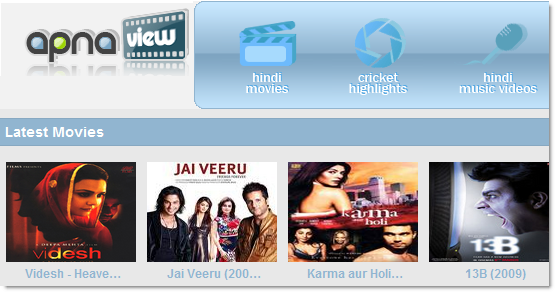
apnaview offers us variety of ways to keep track of new movies added to the site. You can subscribe to their RSS feeds or newsletters. Even though movies are not arranged by genre/year/artist, the search feature of the site allows you to easily identify the links to watch the movie you are looking for.
3. Watch-Movies-Links.net
Watch-Movies-Links, earlier known as Wath-Movies.net, is a very popular site for online movie streaming. We featured this site in the post 5 websites to watch high quality Hollywood movies. This is one of the best sources I've ever come across to see movies and its my favorite too. Even though this website concentrates more on Hollywood movies, they have a good collection of Bollywood movies under the genre hindi.
When you first open the Hindi movies page of the website you might not find the latest movies in the front page. Use the search box and you will be able to find all the latest Bollywood releases for free streaming.
4. 123onlinemovies.com
This website has a good collection of Bollywood movies that are organized alphabetically. But the movies are not organized by the genre or release dates. So browsing latest movie releases is tough if you don't know the names.
Movie videos are embedded on the site as well as links are available external streaming sources. As each movies has multiple links, the chances of finding working and good quality links are high. It's worth giving a try to this website.
5. interval.in
Interval.in host huge collection of Bollywood movies and the home page of the website has links to view almost all the new releases. Each movie has only one source, if that is broken you have to head towards other sites given in this post.

6. hindimoviesonline.tv
This is the only website that I've come across till now that organizes Bollywood movies based on Genre(like Action/Adventure, Comedy, Drama, Family, Romance, etc). Like other websites that offer free Hindi movie streaming, this site also has a good collection of movies to pickup for viewing.

7. bhejafry.net
BhejFry offers good quality links to see Hindi movies. Most of the movies hosted on this sites are uploaded to video sharing site DailyMotion and they are organized in a jukebox style to continuously watch the movie if the movie is spitted across files.
8. MovieDesi.com
MovieDesi is another source worth checking for watching Bollywood movies online. This website does not host any videos on its own. They just collects the links of movie streaming sources and organizes them in a friendly manner. For most of the movies you find more than one streaming source link to watch the movie.

Friday, March 20, 2009
How to Put DVD and Video on Creative Zen
It includes two parts:
Part 1. How to put DVD on your Creative Zen
Part 2. How to put video on your Creative Zen
Preparation:
Actually, Creative Zen can only play 4 kinds of video format (MJPEG, WMV9, MPEG4-SP, and AVI), so you can not put DVD and other video on Creative Zen and play them. If you want to enjoy your DVD on your Creative Zen you have to convert them into Zen supptorted video format.
Here I recommend you Aiseesoft http://www.aiseesoft.com/dvd-to-creative-zen-suite.html (DVD to Creative Zen Suite).It contains a http://www.aiseesoft.com/dvd-to-creative-zen-converter.html (DVD to Creative Zen Converter) and a http://www.aiseesoft.com/video-converter-for-creative-zen.html (Video Converter for Creative Zen)
(IMAGE: http://www.aiseesoft.com/images/guide/creative-zen-suite/start.jpg)
Part 1. How to put DVD on your Creative Zen
(IMAGE: http://www.aiseesoft.com/images/guide/creative-zen-suite/dvd.jpg)
Step 1. Load DVD
Click "Load DVD" button or "File" to choose load DVD (You can also choose load DVD folder and load IFO fiel)
Step 2. Video settings
Select the output video format you need from the "Profile" drop-down list. Click "Settings" button to set your video and audio parameters.
Step 3. More Functions
You can also do trim, crop and effect DVD, merge your selected chapters into one file, capture your favorite pictures
After doing the above 3 steps you can click "Start" button to start your conversion.
Part 2. How to put video on your Creative Zen
(IMAGE: http://www.aiseesoft.com/images/guide/creative-zen-suite/video.jpg)
Step 1. Add Video
You can add you video that you want to convert by clicking "Add File" or "File" to chosse "Add File"
Step 2. Settings and Output Format
From the "Profile" drop-down list you can find one format that meets your requirement. To have your own video settings you can click "settings" button.
OK, click the "Start" button to begin your conversion.
Tips:
1. Trim
There are 3 ways that you can trim your video.
a. You can drag the buttons(1) to set the start and end time
b. You can preview the video first and when you want to start trim click the left one of the pair buttons (2) when you want to end click the right one.
c. You can set the exact start and end time on the right side of the pop-up window.
(IMAGE: http://www.aiseesoft.com/images/guide/creative-zen-suite/trim.jpg)
2. Crop
There are 3 ways that you can crop your video.
a. We provide 7 modes on our "Crop Mode"(1)
b. You can set your own mode on the right side of the pop-up window(2)
c. You can drag frame to set your own crop mode(3)
(IMAGE: http://www.aiseesoft.com/images/guide/creative-zen-suite/crop.jpg)
3. Snapshot and merge into one file
If you like the current image of the video you can use the "Snapshot" option. Just click the "Snapshot" button the image will be saved and you can click the "Open" button next to "Snapshot" button to open your picture. (1)
If you want to make several files output as one you can choose "Merge into one file". (2)
(IMAGE: http://www.aiseesoft.com/images/guide/creative-zen-suite/merge.jpg)
Friday, March 13, 2009
Automate Your Desktop Wallpaper Switching With Latest Flickr Photos
It's probably the most important image on your computer, so do it justice… Here is the very tiny and powerful tool to take your simple desktop wallpaper to the next level!
According to Hitwise, Photo sharing site Flickr is now the 2nd largest photo site behind Photobucket. No surprise then that it's an excellent resource for beautiful wallpapers.
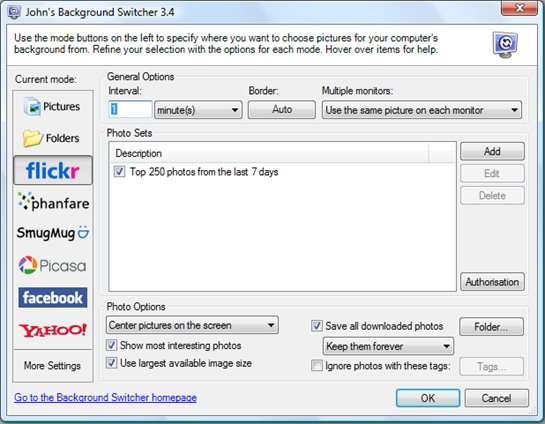
So, we've gathered you up a free tool that can automate the whole process of fetching and decorating your desktop with latest online photos from Flickr.
Settings can be for just about every time setting you can think of.You can pick where you want to choose photos from using the buttons on the left side buttons of the settings window.The tray icon also lets you to pause switching, view all downloaded photos.
Your background can show one image, four images in a 2×2 grid, or hundreds of thumbnails at once. Images can change after a specified number of minutes, hours or days, or even at a specific time of day. And if you have multiple monitors, it can show different images on each display.
Know Your PF Transfer /Withdrawal Status Online [Indian Website]
It was a pain for all of us to know the status of PF transfer /withdrawal once it is initiated. We had to wait for a long time and there would not be any clue of whether transfer would happen or not. But now we have got a chance to see PF Transfer/Withdrawl status online. The Indian government has created a web site where we can check the details regarding our PF transfer /withdrawal. All we have to know is our PF account number given in our previous office.
Click here to know your PF withdrawal/transfer status.Select the state and the exact place where you were working previously. Provide the establishment code which is available in your PF account number. For example if your PF account number is TN/12345/2003, then your establishment code is 12345. Once you provide this establishment code in the appropriate place, the name of your previous employer appears below the column which confirms that you have entered the establishment code correctly. Finally provide your employee id of your previous company and then click the "Get Claim Status" to know the status of your PF transfer /withdrawal.
Tuesday, March 10, 2009
Train Information on railways
This is really amazing guys! Just try this.
Add cleartrip.trains@gmail.com to your Gtalk friend list.
Check the Availability in the trains along with the fare .
Hi! I am cleartrip's trains search bot. Say 'help' for a brief help message. Say 'commands' for list of commands. if you find it useful or have any suggestions say 'feedback your message'. Invite your friends by saying 'invite gmail_ids'
Hi there! I am cleartrip's train search bot. I can search trains for you.
Tell me your journey details like this: 'Mumbai New Delhi Mar 11 3A'ME : Chandigarh Jaipur March 28 3Acleartrip.trains: Searching for trains between Chandigarh and Jaipur on 28 Mar class 3A5632 – Ghy bme bkn exp Rs. 605, @ 14:35 [ ]
2307 – Hwh==ju==exp Rs. 635, @ 15:30 [Waitlist 6]
4218 – Unchahar exp Rs. 782, @ 16:25 [Available 45]
To check availability say 'avail' followed by train number To book say 'book' followed by train number and passenger details. Ex. 'book 2925 adult 1 child 1 senior female 1'
Hope it makes the work easier.
6 Best Alternatives of Windows Media Player
VLC Media Player :
VLC (initially VideoLAN Client) is a highly portable multimedia player for various audio and video formats, including MPEG-1, MPEG-2, MPEG-4, DivX, MP3, and OGG, as well as for DVDs, VCDs, and various streaming protocols. It also can be used as a server for unicast or multicast streams in IPv4 or IPv6 on a high-bandwidth network. The most prominent additions to version 0.8.6 are probably Windows Media Video 9 and Flash Video. Other important changes are improved H.264 decoding, better Windows Unicode support, and a full-screen.
2. KMPlayer :
The KMPlayer is all-in-one media player covering various formats such as VCD, DVD, AVI, MKV, Ogg, OGM, 3GP, MPEG-1/2/4, WMV, RealMedia, QuickTime etc. It has an extra feature to play Incomplete/Damaged AVI file, Locked Media Files while downloading or sharing, Compressed Audio Album (zip, rar) and so on. It handles a wide range of subtitles and allows you to capture audio, video, and screenshots in many ways. The player provides both internal and external filters with a fully controlled environment without grappling with DirectShow merit system. The player can set multifarious audio and video effects, control playback speed and octave, select parts of a video as favorites, do a powerful A-B repeat, remap the keys of remote interface for HTPC including overlay screen controls, change a skin dynamically depending on a media type playing, and many more. It is completely customizable thanks to a wide selection of skins and color schemes, and configuration options are extensive.
3. Media Player Classic :
Media Player Classic is the perfect substitute for Windows Media Player. Aestetically is identical to version 6.4 and has the same lightness in terms of RAM occupation, but it has much more usefull functions. Features: with 'right' and 'left' keys it's possible to go forward/backward of one single frame; with 'Ctrl + right'/'left' it's possible to skip one predefinite quantity of frames; with 'Ctrl + up' it's possible to change faster the speed of reproduction; it's possible to visualize with media player Quicktime and RealMedia movies (but that programs must be installed); in full screen modality it's possible to show a scroll bar putting the mouse in the lower portion of the screen; in full screen it's possible to do the redimension images and adopt a cinema format or a TV format; it work as a DVD player too; keys are completely customizable; it can show subtitles.
4. GOM Player :
GOM Player (Gretech Online Movie Player) is a freeware media player for Microsoft Windows. It is the primary client player for South Korean GOM-TV and is more popular in South Korea than any other media player. Key strengths are the ability to play the majority of media files without the need to obtain a codec, and the ability to play some broken media files, both advantages over traditional players, like Windows Media Player. GOM player can also play .flv files.
5. ZoomPlayer :
Zoom Player can be compared to a game of chess, it can be learned by a 4-year old in minutes, but it may take a lifetime to explore its feature rich yet unbloated capabilities.
Zoom Player supports every format imaginable (AVI, DIVX, XVID, MPEG, Flac Audio, Monkey Audio, Matroska, Windows Media, OGM, RealMedia, QuickTime, Flash and more), updated on a regular basis (new stable beta releases every few weeks), every feature is fully documented, supports all the latest playback technologies (Multi Monitor, VMR9, P2P Video Preview) and sports one of the most active support forums you can imagine. Designed for use as an every day media player and all the way up to a Home Theater PC control center. Special TV Viewing features allowing easy remote control of your media playing experience. From Newbie to Guru, Zoom Player is for you.
6. BSPlayer :
BS.player is a Windows based multimedia player that plays all types of media files (AVI / MPG / ASF / WMV / WAV / AVCHD / FLV YouTube videos / MP3) and specializes in video and DivX playback. Main features: display subtitles, support custom subtitles position, color, font, transparency, supported formats: MicroDVD, subviewer, SubRip; fully skinnable - any shape, transparent skins; resizable movie window; multilingual, drag & drop support; command line support; pan-scan and custom pan-scan option; custom aspect ratios; playlist support; resolution changing; frame capture; AVI files with more than 2 audio streams supported (multilanguage); support for OGM files, including more then 2 audio/video tracks, supports embeded subtitles/chapters; external audio file supported; S/PDIF output supported for AC3 files.